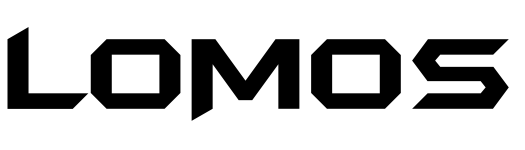If you use Photoshop a lot, Smart Objects can be helpful, especially for client work or intricate projects. They improve flexibility, expedite your workflow, and keep your designs editable and non-destructive. Here are a few ways Objects can improve your design process’s speed and effectiveness.
What Are Smart Objects?
Layers called “Smart Objects” hold picture data from vector or raster images, like those found in Photoshop or Illustrator files. They enable non-destructive editing while maintaining an image’s original characteristics.
Why Use Smart Objects?
Non-Destructive Scaling
You can resize layers without losing quality. There is no pixelation or blurriness when scaling a Smart Object up or down, as the original data remains intact.
Easy Updates Across Files
Linked Smart Objects can reference external files. As you make changes to the source file, all your Photoshop documents will automatically update. This is ideal for recurring design elements, logos, and templates.
Editable Filters
Use filters, such as Smart Filters like Sharpen or Gaussian Blur, without damaging the original layer. You can change or remove the filter anytime.
Reusability
Create reusable components, such as UI elements or mockups. To update a Smart Object, double-click on it; the change will reflect in all instances of that object in your design.
Vector File Integration
You can import Illustrator files as Smart Objects, which maintains the sharpness and editability of your vector graphics within Photoshop.
Pro Tip: Convert Layers Before Applying Effects
Always convert your layer to a Smart Object before applying any effects or modifications. This ensures that you can make changes later without having to start from scratch.
This post was created with our nice and easy submission form. Create your post!