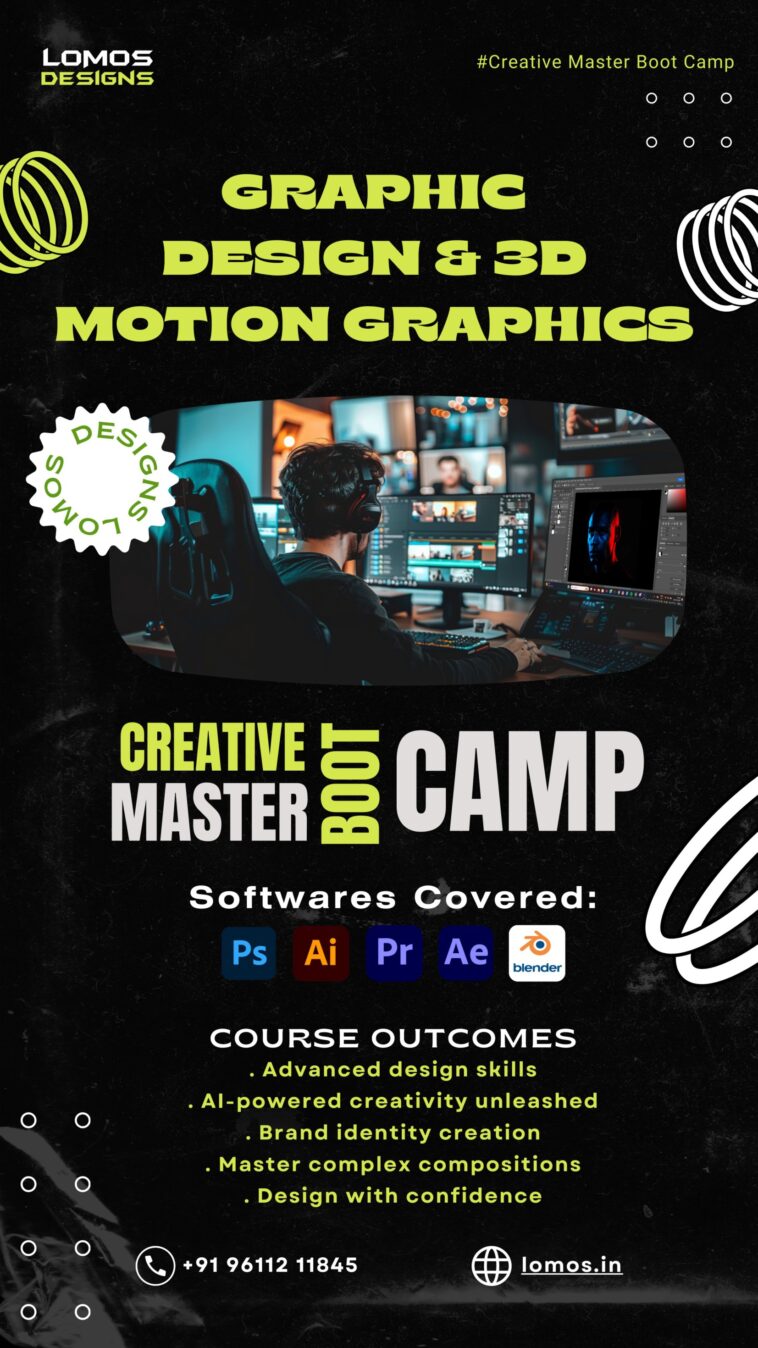Whether you’re working on outer landscapes or interior interiors, 3ds Max is an effective tool for producing realistic architectural visualizations. Beautiful, lifelike renderings can be created with the correct methods. Here’s a detailed tutorial to help you improve your rendering abilities.
1. Begin with a robust 3D model.
A realistic render starts with a well-structured 3D model. Ascertain precise measurements, neat geometry, and appropriate layering. Make use of top-notch resources for architectural details, plants, and furniture.
2. Make Use of Superior Materials and Textures
A convincing render requires the use of realistic materials. Use PBR textures to achieve precise depth and reflections.
• UV mapping to prevent problems with tiling or stretching.
• Corona or V-Ray For further control over subsurface scattering, roughness, and reflections, use renderer materials.
3. Make Your Lighting Better
A render’s lighting may make or ruin it. Use both artificial and natural illumination in interior spaces:
• HDRI maps for natural daylight or V-Ray Sun & Sky maps.
• IES lights for artificial lighting that looks realistic.
• Ambient occlusion (AO) and global illumination (GI) to provide realism and depth.
Use an HDRI environment to provide ambient light and sky reflections, and mimic realistic sunshine with appropriate shadows for exteriors.
4. Install a Lifelike Camera
Make use of a genuine camera with settings for realistic exposure. Modify:
• Focus length to correspond with actual photography.
• For cinematic effects, depth of field (DOF) is important.
• To preserve natural color tones, use white balance.
5. Fine-Tune Rendering Settings
Photorealistic results can be obtained via render engines such as V-Ray, Corona, or Arnold. Modify the following:
•Sampling parameters for photos free of noise.
• Reflections and ray tracing for increased realism.
• Noise reducers help expedite renders without sacrificing quality.
6. Post-Processing for the Final Touch
Post-processing enhances even the greatest renders. Make adjustments to exposure, contrast, and color balance using Photoshop or Lightroom.
• Include delicate glare and bloom effects.
• Improve details and sharpness for a professional appearance.
Conclusion
It takes experience and experimentation to become proficient in 3ds Max realistic rendering. To improve your renderings, pay attention to materials, lighting, and details. You may produce breathtaking interior and outdoor images that wow audiences and clients alike with perseverance and the appropriate methods.
This post was created with our nice and easy submission form. Create your post!