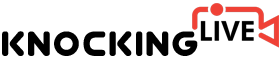There was a time when every home was after cable connection. And then smart TVs happened. Technological advancement has evolved and revolved the entertainment industry by establishing new trends, in the form of streaming services or smart TVs.
People love surfing through many channels, especially those having a high-quality cable TV subscription such as Spectrum cable that allows you to check and find your favourite channels.
These days, smart TVs are a part and parcel of every household. With more and more people switching to smart TVs, an imperative question in this context is: does a smart TV need a cable box?
Good news is you don’t need a cable box to watch your favourite movies, shows, sports and other events on your smart TV. The only condition is: you must have an internet connection. You have to connect your smart TV to the network and download the streaming apps for watching whatever you want to watch.
What are smart TVs?
A smart TV will allow you to use your household broadband connection to watch online content. You can use either Wi-FI or Ethernet. After the connection is set up, a menu will come up on the screen.
The menu will include a list of internet channels or apps. Some apps are already available whereas others need to be downloaded so that they get a pride of place in your app library.
By clicking on any of these apps, you can easily watch their content.
What are the advantages of smart TVs?
One of the benefits of having a smart TV is it allows you to access different channels to watch movies, music, shows and other content without requiring you to subscribe to a satellite TV or a cable TV.
Some of the smart TVs offer other interesting features like gaming, web browsing etc.
Can a smart TV work without a cable?
If you want to watch shows, movies or anything else on your smart TV without a cable TV subscription, you should connect your TV to your home internet network. This way, you will be able to use any streaming app.
Let us guide you how to do it:
Ø First, switch on your smart TV and next, push the Menu button on your remote. A list of options will pop up on your TV screen.
Ø From the Network Settings, you can choose the connection type and set up an internet connection.
Ø Enter your credentials. Now, you can download the streaming apps as per your preference.

How to watch content on your smart TV without cable?
One of the easiest ways to watch popular shows on your smart TV is to download any of the downloadable streaming apps of your choice. You will not have to subscribe to any streaming service to use these apps on your smart TV.
These days, most smart TVs have a plethora of popular streaming apps already downloaded. You can easily find streaming apps like Crackle or PlutTV. Unfortunately, ads are unavoidable.
Streaming Services: Do They Work on Smart TVs?
Yes, the majority of these services work on Smart TVs. Therefore, you can watch Disney Plus, Netflix, Hulu etc on smart TVs. If streaming services are accessible via computer, these will work on your smart TV too. You just need to connect your smart TV to your home network.
Some free streaming services also work on smart TVs. They have an amazing collection of content. If you love classics, check these services and you are likely to find some excellent pieces of content.
You can also re-watch these at your convenient time. Hence, you should check these free services for an exposure to a massive collection and variety of content as well.
For a smooth and uninterrupted streaming experience, you may love to check one of the best VPN streaming options available. With a reliable VPN, you can have peace of mind that the show won’t stutter and start. It will also protect your network and data in it.
Can I Watch Cable TV Channels on Smart TVs?
As a cable TV fan, you can watch many popular cable channels on your smart TV. Just plug in an HDMI cable into an HDMI port to connect the cable to your smart TV.
Wrapping Up
A smart TV is worth your investment. These TVs have many more to offer. Most people have a common query: do I need a cable box with a smart TV? The answer is ‘NO’.
You don’t need a cable TV subscription to watch your favourite programs on the Smart TV. You will be able to enjoy content on Netflix, Disney Plus and Hulu.
You can cast videos from your laptop on your smart TV and browse YouTube content.