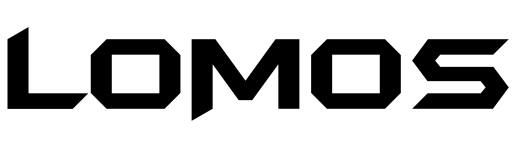While Lumion is an excellent tool for producing beautiful architectural visualizations, a delicate balancing act between lighting, textures, and effects is necessary to achieve full realism. Gaining proficiency in these areas can improve your renders, regardless of whether you’re working on a large-scale urban design or a household project.
Here’s how to make it more realistic:
1. Perfecting Lighting
Lighting is essential for realism. To achieve a natural appearance in your lighting, it’s important to consider various factors:
• To create dynamic settings, use artificial lighting with sunlight.
• Modify the Global Illumination parameters to enhance soft shadows and light bounces.
• To get precise ambient lighting, play around with the Sky Light and Real Skies features.
2. Enhancing Textures
High-quality textures bring depth and authenticity to your models. Keep these tips in mind:
• To increase surface realism, use PBR (Physically Based Rendering) materials.
• Modify Bump, Gloss, and Reflection Maps to produce realistic material reactions to light.
• To add minor flaws like dirt, scratches, or vegetation, apply weathering and foliage layers.
3. Optimizing Effects
Post-processing effects add the final touch to your render. Use them wisely:
• Depth of Field creates cinematic depth and aids with focus.
• By enhancing shadow details, Ambient Occlusion gives items a more grounded appearance.
• Water effects and reflection smooth surfaces and produce realistic interactions with the surroundings.
Conclusion
The key to realism in Lumion is using the appropriate lighting, effects, and materials. By honing these elements, your architectural visualizations can stand out for their level of detail and plausibility. To produce captivating and engrossing renderings, keep trying new things and honing your methods.
This post was created with our nice and easy submission form. Create your post!