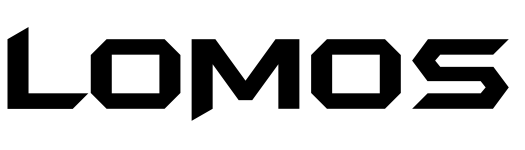Visual effects (VFX) are essential to contemporary narrative, whether on a large screen or in stylish advertising campaigns. It has never been easier to produce high-quality CGI thanks to programs like Blender. VFX artists, independent filmmakers, and advertising creatives are quickly adopting Blender, a free and open-source 3D creation software. Here’s how to get started using Blender for visual effects.
1. Understand the Basics of Blender
Learn how to use its interface before beginning to work on intricate effects. Learn how to use the timeline, manage objects, and navigate the 3D viewport. Your core abilities will be strengthened via modeling, texturing, lighting, and animation tutorials.
2. Use Camera Tracking for Seamless Integration
With the software, you can match camera movement from live video with 3D elements thanks to its built-in motion tracking features. This is crucial for incorporating computer-generated imagery (CGI) into real-world pictures so that your effects appear natural and grounded.
3. Add Realistic Simulations
Numerous tools for simulating smoke, fire, fluid, cloth, and other materials are included with Blender. These can be applied to advertising to improve action sequences, produce surreal settings, or give abstract ideas life.
4. Compositing Within Blender
With its node-based compositor, you can edit your visual effects shots within the program. There is no need to switch between programs for color correction, masking, and layering effects.
5. Render with Cycles or Eevee
Cycles (for photorealistic rendering) and Eevee (for real-time rendering) are two of Blender potent render engines. Make your decision depending on the time limits and visual requirements of your project.
6. Post-Production Polish
After rendering, make last-minute adjustments using Blender’s Video Sequence Editor or export your images to a specialized editing application. Add final edits, color grading, and sound design to your CGI.
This post was created with our nice and easy submission form. Create your post!